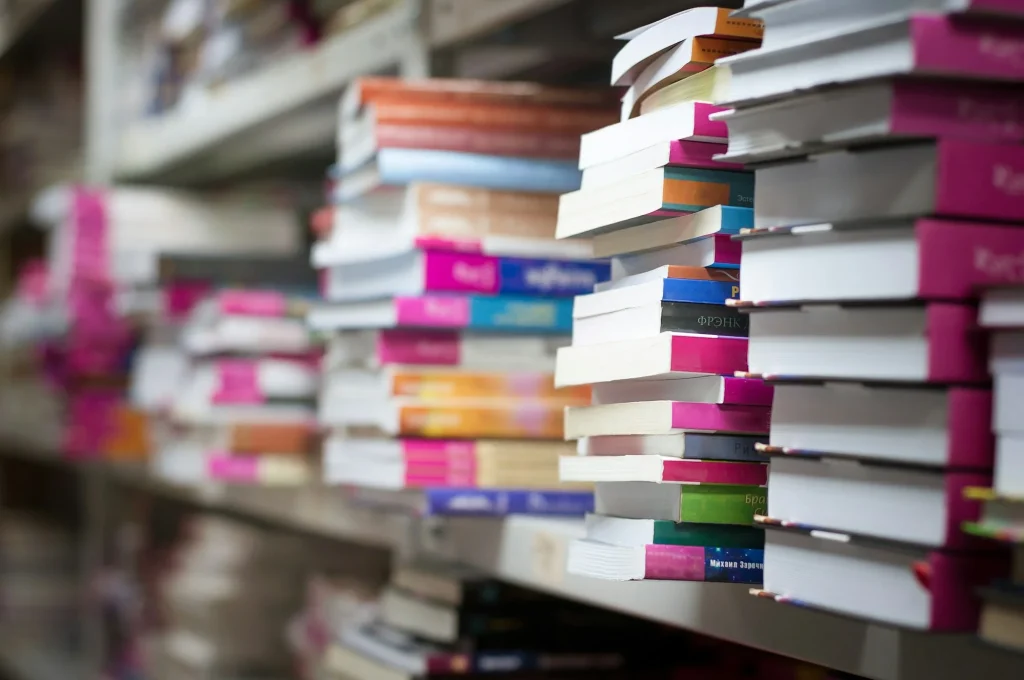Choosing the right book printing paper stock determines how your book looks, feels, reads, and ages over time. At PRC Book Printing, a book manufacturing company with over 25 years of experience producing books in China for publishers and authors worldwide, we guide clients through paper selection daily. Paper choices affect printing quality, production costs, book weight, reader experience, and perceived value—making this decision critical to your project’s success. The most common book papers include 50# and 60# natural or cream offset for text-heavy books, 70# to 100# coated stock for image-rich content, and specialty papers for premium editions. Understanding paper weight, finish, opacity, and brightness helps you select the optimal paper for your specific book type, budget, and reader expectations.
Table of Contents
- Understanding Paper Weight and What the Numbers Mean
- Paper Finishes: Coated vs Uncoated Explained
- Best Paper Choices by Book Type
- Paper Color: White vs Cream vs Natural
- How Paper Affects Printing Quality
- Paper Cost Considerations and Budget Impact
- Opacity, Show-Through, and Readability
- Environmental and Sustainability Considerations
- Frequently Asked Questions
- Expert Paper Selection Recommendations
Understanding Paper Weight and What the Numbers Mean
Paper weight in book printing refers to the weight in pounds of 500 sheets (a ream) at the paper’s basic size. This measurement system, while confusing at first, helps you understand paper thickness and substance once you learn how it works.
Common Book Paper Weights Explained
50# Offset (Natural/Cream): The lightest weight commonly used for book printing, 50# offset paper measures approximately 0.0025 inches thick per sheet. This economical option works well for novels, textbooks, and any text-heavy books where bulk and opacity aren’t primary concerns. A 300-page book printed on 50# paper will be approximately 0.75 inches thick, creating a comfortable reading experience without excessive bulk.
60# Offset (Natural/Cream or White): A step up in thickness at roughly 0.003 inches per sheet, 60# offset provides better opacity and a more substantial feel than 50# paper. This represents the most popular choice for trade paperback fiction and non-fiction books. The slightly increased thickness reduces show-through (text visibility from the opposite side) and gives books a more premium feel without dramatically increasing production costs or shipping weight.
70# Text Weight (Uncoated or Coated): At approximately 0.0035 inches per sheet, 70# paper enters premium territory. This weight works beautifully for illustrated books, literary fiction where paper quality matters to readers, and any project where enhanced paper substance justifies the additional cost. The improved opacity virtually eliminates show-through, and readers notice the quality difference when handling the book.
80# Text Weight (Coated or Uncoated): This premium weight, about 0.004 inches per sheet, suits photography books, art books, coffee table books, and publications where image reproduction quality matters most. The heavier weight provides excellent printing surface for fine detail and color accuracy, though it significantly increases book bulk and shipping costs.
100# Text or 80# Cover Stock: The heaviest interior paper weights, typically reserved for premium art books, portfolios, and coffee table books where maximum printing quality and substantial feel justify the considerable cost premium. These papers create stunning results for full-color photography and fine art reproduction.
How Paper Weight Affects Your Book
Paper weight impacts four critical aspects of your finished book:
Book Thickness (Bulk): Heavier paper creates thicker books. A 200-page novel on 50# paper measures roughly 0.5 inches thick, while the same book on 70# paper measures approximately 0.7 inches thick. This affects spine width, shelf presence, and shipping dimensions.
Page Opacity: Heavier papers generally offer better opacity, reducing show-through where text or images from one side show through to the other side. Poor opacity creates distracting reading experiences, especially in text-heavy books.
Perceived Quality: Readers associate heavier paper with higher quality books. The tactile experience of turning pages, the sound paper makes, and the overall heft influence reader perceptions about book value and publisher investment in quality.
Production and Shipping Costs: Heavier paper increases both printing costs (more material) and shipping costs (greater weight). For a 1,000-copy print run, upgrading from 50# to 70# paper might add $300-$600 to production costs and $150-$300 to shipping expenses.
In our experience working with thousands of publishers and self-published authors, many who ask about the best paper for book making are ultimately guided toward 50# or 60# offset paper. These weights are the most commonly used for trade paperbacks because they balance cost, quality, and reader expectations effectively. For specialty books with images or a more premium feel, heavier paper stocks are often a better fit.
Paper Finishes: Coated vs Uncoated Explained
Paper finish dramatically affects how ink sits on the page, how images reproduce, and how readers interact with your book. The two primary categories—coated and uncoated—serve distinctly different purposes.
Uncoated Papers (Natural, Offset, Text Weight)
Uncoated paper has no surface coating applied during manufacturing, leaving the natural paper fibers slightly rough and absorbent. This creates the classic “book paper” feel familiar to most readers.
Advantages of Uncoated Paper:
- Easy to read for extended periods with no glare
- Accepts pencil and pen marks for note-taking
- Traditional, familiar feel readers expect in novels and text books
- Lower cost than comparable coated papers
- Better for environmental sustainability (easier to recycle)
- Warmer, more inviting appearance for narrative text
Disadvantages of Uncoated Paper:
- Images appear less sharp and vibrant than on coated stock
- Ink absorbs into paper fibers, reducing color saturation
- More prone to showing fingerprints and oils from handling
- Cannot achieve fine detail reproduction in images
- Colors appear muted compared to coated alternatives
Best Uses for Uncoated Paper:
- Novels and literary fiction
- Non-fiction text-heavy books
- Textbooks and educational materials
- Workbooks where readers need to write on pages
- Books emphasizing reading comfort over image quality
- Projects with minimal or no photographs
Coated Papers (Gloss, Matte, Satin, Dull)
Coated papers feature a mineral coating (typically clay-based) applied to the paper surface during manufacturing, creating a smoother, less absorbent printing surface that holds ink on the surface rather than absorbing it.
Types of Coated Paper Finishes:
Gloss Coated: The shiniest finish, gloss paper reflects light, creating vibrant, saturated colors and extremely sharp image reproduction. However, glare can make extended text reading uncomfortable, and fingerprints show readily.
Matte Coated: A non-reflective coated finish that provides excellent image reproduction without glare. Matte coated represents the best compromise between image quality and reading comfort for books with mixed text and images.
Satin or Silk Coated: A subtle sheen between matte and gloss, satin finishes offer good image reproduction with minimal glare, creating an elegant appearance suitable for upscale publications.
Dull Coated: The least reflective coated finish, dull coat provides improved image quality over uncoated paper while maintaining reading comfort close to uncoated stock.
Advantages of Coated Paper:
- Exceptional image reproduction with sharp detail
- Vibrant, saturated colors in photographs and illustrations
- Ink sits on surface rather than absorbing, improving clarity
- Smooth, premium feel suggests quality production
- Better for full-color printing throughout books
- Resists smudging and fingerprints better than uncoated
Disadvantages of Coated Paper:
- Higher cost than comparable uncoated papers
- Glare can make extended reading uncomfortable (gloss finish)
- Cannot write on surface with pencil or most pens
- Heavier weight increases shipping costs
- May feel less “bookish” to readers expecting traditional paper
- More difficult to recycle than uncoated paper
Best Uses for Coated Paper:
- Photography books and portfolios
- Art books and coffee table books
- Cookbooks with extensive food photography
- Children’s picture books
- Catalogs and directories with product images
- Any book where image quality is paramount
Specialty Finishes
Beyond basic coated and uncoated options, specialty papers serve niche applications:
Laid Finish: Shows visible texture lines, creating a handmade paper appearance suitable for literary works and premium editions.
Linen Finish: Textured surface resembling fabric, often used for endpapers and covers rather than interior pages.
Recycled Paper: Made from post-consumer waste content, varying in finish from rough to smooth depending on processing.
We typically recommend that clients with mixed content (text plus images) use uncoated paper for primarily text pages and coated stock only for full-color image sections when possible. This approach optimizes both reading comfort and image quality while controlling costs.
Best Paper Choices by Book Type
Different book categories have established reader expectations and functional requirements that make certain papers more suitable than others.
Novels and Literary Fiction
Recommended Paper: 50# or 60# natural/cream uncoated offset
Why This Works: Novel readers expect comfortable, glare-free reading for extended periods. Natural or cream paper reduces eye strain compared to bright white, and the traditional feel meets genre expectations. The lighter weight keeps production costs manageable for text-heavy books with no images.
Upgrade Option: 60# white offset for contemporary fiction or 70# natural for premium literary editions where enhanced paper quality supports positioning.
Non-Fiction and Business Books
Recommended Paper: 60# white or natural offset uncoated
Why This Works: White paper photographs and reproduces charts, graphs, and diagrams more clearly than cream, while uncoated finish allows readers to highlight and make notes. The middle weight provides substance without excessive bulk.
Upgrade Option: 70# white uncoated for premium business books or thought leadership titles where paper quality reinforces author authority.
Children’s Picture Books
Recommended Paper: 100# gloss or matte coated text
Why This Works: Picture books require exceptional image reproduction, vibrant colors, and durable paper that withstands repeated handling by children. Heavy coated stock delivers all three requirements. Gloss coating maximizes color vibrancy, while matte coating reduces glare and fingerprints.
Alternative Option: 80# coated for board books (with added board backing) or 70# coated for chapter books transitioning from picture books.
Photography and Art Books
Recommended Paper: 100# or 128# gloss or matte coated
Why This Works: Fine art reproduction demands the highest quality printing surface available. Heavy coated stock provides the smoothness needed for fine detail, the opacity to prevent show-through, and the weight that communicates premium quality. Matte coating often works better for fine art to avoid glare, while gloss maximizes vibrancy for landscape and nature photography.
Professional Consideration: Some high-end art books use even heavier stock (150# cover weight) for ultimate quality, though costs increase substantially.
Cookbooks and Recipe Books
Recommended Paper: 70# or 80# matte or dull coated
Why This Works: Cookbooks need quality image reproduction for food photography while resisting spills and stains in kitchen environments. Matte or dull coating provides both benefits—excellent color reproduction without the glare and fingerprint issues of gloss coated paper. The heavier weight feels substantial and projects quality.
Budget Option: 60# matte coated for cookbooks with limited photography or spiral-bound recipe collections.
Workbooks and Educational Materials
Recommended Paper: 60# or 70# white uncoated offset
Why This Works: Students and users need to write answers, make notes, and interact with content. Uncoated paper accepts pencil and pen marks, while white paper ensures maximum readability for printed text and clear reproduction of diagrams and illustrations.
Upgrade Option: Heavier 80# uncoated for workbooks meant for repeated use or classroom reference materials.
Coffee Table Books
Recommended Paper: 100# or 128# gloss or matte coated
Why This Works: Coffee table books serve as display pieces and conversation starters, requiring impressive image reproduction and substantial heft. Heavy coated stock delivers both the visual impact and physical presence these books require.
Luxury Option: Some coffee table books combine different paper stocks—heavier coated for image sections, lighter uncoated for text sections—creating varied tactile experiences throughout.
Memoirs and Family Histories
Recommended Paper: 60# cream or natural uncoated offset
Why This Works: Personal narratives benefit from warm, inviting paper that feels comfortable for reflective reading. Cream or natural paper provides a timeless, classic appearance appropriate for preserving family stories and personal histories.
Photo Section Option: Consider coated inserts for photograph sections while maintaining uncoated paper for narrative text.
The key to choosing the right paper lies in understanding your specific book’s primary purpose, dominant content type, target audience expectations, and budget parameters. When in doubt, request sample books from your printer using different paper options to make informed comparisons.
Paper Color: White vs Cream vs Natural
Paper color significantly affects reading experience, image reproduction, and overall book aesthetics. Understanding the differences helps you choose the optimal color for your project.
White Paper
Characteristics: Bright white paper contains optical brighteners that enhance whiteness and create high contrast with black text. Brightness ratings typically fall between 92-98 on standardized scales.
Advantages:
- Maximum contrast with black text for easy reading
- Best reproduction of color images and photography
- Charts, graphs, and diagrams show clearly
- Contemporary, clean appearance
- Photographs “pop” with vibrant colors
- Better for color printing throughout
Disadvantages:
- Can cause eye strain during extended reading sessions
- Creates glare in certain lighting conditions
- May seem harsh or clinical for some genres
- Shows aging more obviously as paper yellows over time
Best For:
- Non-fiction business and reference books
- Technical manuals and textbooks
- Books with color photographs or extensive imagery
- Contemporary design aesthetics
- Workbooks and educational materials
- Books with charts, graphs, and data visualization
Cream or Natural Paper
Characteristics: Off-white paper with a warm, yellowish tone that mimics aged or traditional book paper. Often called “natural” or “antique” paper, with lower brightness ratings typically between 84-90.
Advantages:
- Gentler on eyes for extended reading periods
- Reduces glare significantly compared to white
- Classic, traditional book appearance
- Shows aging less noticeably over time
- Creates warm, inviting reading experience
- Fits literary and historical content aesthetics
Disadvantages:
- Lower contrast with black text (may strain some readers)
- Color photographs appear muted or yellowed
- Not ideal for books with extensive color printing
- Some readers perceive cream as “yellowed” or old
- Reduces vibrancy of colored ink
Best For:
- Novels and literary fiction
- Historical fiction and period narratives
- Classic literature reprints
- Memoirs and personal narratives
- Poetry collections
- Books emphasizing comfortable extended reading
How to Decide Between White and Cream
The decision often comes down to content type and genre conventions:
Choose white paper when:
- Your book contains color photographs or images
- You’re printing charts, graphs, or diagrams
- Genre conventions favor modern aesthetics (business, technology, contemporary non-fiction)
- Maximum text contrast matters to your audience
- You want vibrant color reproduction
Choose cream/natural paper when:
- Your book is primarily narrative text
- Genre conventions favor traditional aesthetics (literary fiction, classics, historical content)
- Reading comfort for extended sessions matters most
- You want a warm, classic book feel
- You have minimal or no color images
In our 25 years of experience, we’ve observed clear genre patterns: literary fiction, historical novels, and memoir lean heavily toward cream paper (approximately 70% of projects), while business books, contemporary non-fiction, and technical content favor white paper (roughly 80% of projects). Image-rich books almost universally require white paper for proper color reproduction.
Brightness and Shade Variations
Within white and cream categories, papers vary in exact shade and brightness. When ordering, request paper samples from your printer showing their actual stock rather than relying on descriptions alone. What one manufacturer calls “natural” may appear different from another manufacturer’s “natural” paper.
How Paper Choice Affects Printing Quality
The paper you select directly impacts how well your book prints, with dramatic differences in text sharpness, image reproduction, and overall quality.
Ink Absorption and Dot Gain
When ink hits paper, it spreads slightly as it absorbs into paper fibers—a phenomenon called “dot gain.” Uncoated papers allow more spreading, resulting in slightly thicker letter strokes and less precise image detail. Coated papers minimize ink absorption, keeping ink on the surface where it maintains sharper edges and finer detail.
For text printing: Uncoated paper’s slight ink spread actually improves readability by creating fuller, more substantial letterforms. This is why novels and text-heavy books use uncoated paper despite technically less precise printing.
For image printing: Coated paper’s minimal ink spread preserves fine details in photographs and illustrations, creating sharper images with better definition and color accuracy.
Color Reproduction and Saturation
Paper finish dramatically affects color appearance:
On coated paper: Colors appear saturated and vibrant because ink sits on the surface rather than absorbing into fibers. Gloss coating further intensifies colors by reflecting more light, creating the most vivid possible reproduction.
On uncoated paper: Colors appear muted and less saturated as ink absorbs into paper fibers. This creates a softer, more subtle appearance suitable for illustrations and graphics but disappointing for photographs requiring vibrant colors.
If your book contains color photographs or images where accurate color reproduction matters, coated paper isn’t optional—it’s essential for acceptable quality.
Paper Smoothness and Detail Reproduction
Smooth paper surfaces accept ink more uniformly, reproducing fine details and small text more accurately than rough papers. Coated papers offer the smoothest surface, followed by smooth uncoated papers, with rough or textured papers showing the least detail.
For body text (10-12 point): Any standard book paper reproduces text clearly and readably.
For fine print (8 point and smaller): Smoother papers maintain better legibility in small point sizes.
For halftone images: Coated papers reproduce fine screen patterns (used for printing photographs) far better than uncoated papers, where dot patterns may appear muddy or lose definition.
Opacity and Show-Through
Opacity determines how much text or images from one side of a sheet show through to the other side. Poor opacity creates distracting “ghosting” where reverse-side content interferes with reading.
Factors affecting opacity:
- Paper weight: Heavier papers generally offer better opacity
- Paper color: Natural/cream papers typically show less show-through than white papers
- Fiber content: Papers with more fiber opacity additives perform better
- Ink coverage: Heavy ink coverage on one side increases show-through visibility
Most book papers provide adequate opacity for standard black text, but heavily illustrated books or books with dark backgrounds may require heavier papers to prevent unacceptable show-through.
Print Method Compatibility
Offset printing (used for most book production) works well with all paper types, though coated papers generally produce superior results for image-heavy content.
Digital printing can be more sensitive to paper choice, with some coated stocks performing poorly on certain digital presses. If using digital printing, verify your paper choice performs well on your printer’s specific equipment.
Testing and Proofing
Before committing to a large print run, request a printed proof using your selected paper stock. Colors, images, and overall appearance can look dramatically different on screen than on the actual printed page. What appears acceptably bright on your monitor may look washed out on uncoated paper, or colors that seem subtle on screen may appear oversaturated on gloss coated stock.
We always recommend reviewing physical proofs printed on actual production paper stock before approving final printing, especially for books with color images or critical design elements.
Paper Cost Considerations and Budget Impact
Paper represents one of the largest variables in book printing costs, often accounting for 30-50% of total production expenses. Understanding how paper choices affect your budget helps you make informed cost-benefit decisions.
Base Paper Costs by Type
Typical paper costs per pound (pricing fluctuates with market conditions):
50# uncoated offset: $0.70-$0.95 per pound
60# uncoated offset: $0.85-$1.10 per pound
70# uncoated text: $1.00-$1.30 per pound
70# coated text: $1.15-$1.45 per pound
80# coated text: $1.30-$1.65 per pound
100# coated text: $1.60-$2.10 per pound
These base costs translate into per-book costs based on page count and trim size.
Real-World Cost Impact Examples
Example 1: Novel (6″ x 9″, 300 pages, 1,000 copies)
- 50# cream offset: $1,650 paper cost ($1.65 per book)
- 60# cream offset: $1,950 paper cost ($1.95 per book)
- 70# cream offset: $2,280 paper cost ($2.28 per book)
Upgrading from 50# to 60# paper adds $300 to total project cost, or $0.30 per book—a modest investment for noticeably improved paper quality.
Example 2: Coffee Table Book (10″ x 10″, 120 pages, 500 copies)
- 80# matte coated: $2,600 paper cost ($5.20 per book)
- 100# matte coated: $3,200 paper cost ($6.40 per book)
- 128# matte coated: $4,000 paper cost ($8.00 per book)
The premium for heavier paper in image-intensive books is substantial but often necessary for acceptable quality.
Hidden Costs Related to Paper Choice
Beyond base paper costs, your paper selection affects several other expense categories:
Shipping and Freight: Heavier paper significantly increases shipping weight. For a 1,000-copy order, the difference between 50# and 70# paper might add 200-300 pounds to your shipment weight, increasing freight costs by $150-$400 depending on shipping distance and method.
Storage Costs: Heavier paper creates bulkier books requiring more warehouse space. This matters primarily for large inventories stored over extended periods.
Postage and Fulfillment: If you’re shipping individual books to customers, paper weight directly affects postage costs. A book on 50# paper might ship First Class while the same book on 80# paper requires Priority Mail, potentially doubling shipping costs per book.
Cost-Saving Strategies Without Sacrificing Quality
Match paper to content requirements: Don’t over-specify paper where lower-cost options serve equally well. A text-only novel doesn’t benefit from 70# paper over 60# paper in ways readers notice or value.
Consider strategic upgrades: Rather than upgrading paper throughout your entire book, use premium paper only where it matters most. For example, use 60# paper for text sections but 100# coated for a color photo insert.
Balance specifications: If budget is tight, investing in better paper quality may provide more reader value than premium cover finishes or color printing throughout.
Optimize quantity: Larger print runs reduce per-unit paper costs through better material purchasing and manufacturing efficiency.
Plan for your specific market: High-end gift books and coffee table books require premium paper to meet market expectations, while budget-conscious markets (like educational workbooks) tolerate economy paper without resistance.
In our experience, the paper weight range that provides the best quality-to-cost balance for most trade books falls between 50# and 70# offset for text books, with 80# to 100# coated for image-intensive books. Extreme economy (newsprint or very thin paper) hurts perceived value, while ultra-premium paper (beyond 100#) typically adds more cost than value except in specialty markets.
Opacity, Show-Through, and Readability
Opacity—how well paper prevents content on one side from showing through to the other side—critically affects reading experience and perceived quality.
Understanding Opacity Measurements
Paper opacity is measured on a scale from 0-100%, where higher numbers indicate less show-through:
85-89% opacity: Economy paper showing noticeable show-through with heavy ink coverage
90-94% opacity: Standard book paper showing minimal show-through under normal conditions
95-98% opacity: Premium paper with virtually no show-through
99%+ opacity: Ultra-premium paper with no visible show-through
Most standard 50# offset papers fall in the 90-92% opacity range, while 60# papers typically reach 93-95% opacity, and 70#+ papers achieve 95%+ opacity.
What Causes Show-Through Problems
Several factors contribute to visible show-through:
Paper Weight: Thinner papers allow more light transmission, making reverse-side content more visible.
Ink Coverage: Heavy ink coverage (dark backgrounds, images, large blocks of color) shows through more readily than standard text.
Paper Color: White papers show through more noticeably than cream papers, which hide show-through better due to their naturally darker tone.
Lighting Conditions: Bright reading lights, especially from behind the book, emphasize show-through that might be barely noticeable in dim lighting.
Reader Sensitivity: Some readers notice and are bothered by minimal show-through that others find acceptable.
When Opacity Becomes Critical
Most standard text-only books on 50# or 60# paper show acceptable opacity for comfortable reading. Opacity becomes problematic in specific situations:
Books with illustrations or images on both sides of pages: Image show-through creates confusing visual interference where readers see multiple overlapping images.
Books with dark backgrounds or reversed-out text: White text on black backgrounds (or any dark color) shows through noticeably on lighter-weight papers.
Bibles and similar projects with extremely thin paper: These specialty applications require papers engineered specifically for high opacity despite ultra-thin weight.
Art books with full-bleed images: Premium image reproduction demands papers with minimal show-through to avoid compromising visual quality.
Improving Opacity
If show-through concerns you for your project, several solutions help:
Choose heavier paper: Moving from 50# to 60# or 70# dramatically improves opacity at modest cost increase.
Select cream or natural paper: The darker base tone masks show-through better than bright white paper.
Avoid heavy ink coverage on both sides of sheets: Design your layout to minimize opposing-side heavy content where possible.
Use coated paper: Coating layers add opacity while improving printing surface.
Request opacity specifications: Ask your printer for specific opacity ratings on their paper options to compare performance.
Readability Factors Beyond Opacity
While opacity matters, other factors affect reading comfort and book usability:
Page Glare: Glossy papers create glare under bright lights, forcing readers to angle books to avoid reflection.
Paper Whiteness: Extremely bright white papers cause eye strain during extended reading, while natural/cream papers reduce eye fatigue.
Paper Texture: Smooth papers feel slick and cool, while textured papers provide more tactile feedback when turning pages.
Paper Stiffness: Heavier papers turn more easily and lay flatter when books are opened, while very light papers can be flimsy and difficult to turn.
In general, we recommend 60# or 70# papers for projects where opacity matters, reserving 50# paper for budget-conscious projects where minor show-through is acceptable. For image-intensive books, 80# or heavier papers ensure no show-through interferes with visual content.
Environmental and Sustainability Considerations
Environmentally conscious authors and publishers increasingly consider paper sustainability when making printing decisions. Understanding your options helps you align paper choices with environmental values.
Recycled Content Papers
Post-Consumer Recycled (PCR) Paper: Made from paper that has been used by consumers and recovered through recycling programs. PCR content percentages typically range from 10% to 100%, with 30% and 50% being common options.
Post-Industrial Recycled Paper: Made from manufacturing waste and scraps, considered less environmentally beneficial than PCR because it doesn’t divert waste from landfills.
Performance Considerations: Modern recycled papers perform nearly identically to virgin fiber papers in printing quality, opacity, and appearance. Earlier recycled papers were noticeably grayer and rougher, but current manufacturing processes produce high-quality recycled sheets virtually indistinguishable from virgin papers.
Cost Implications: Recycled papers sometimes cost 5-15% more than virgin fiber papers, though pricing varies by manufacturer and market conditions.
Forest Stewardship Council (FSC) Certification
FSC certification ensures paper comes from responsibly managed forests that meet environmental, social, and economic standards. FSC-certified papers range from virgin fiber to mixed content to 100% recycled.
FSC Mix: Paper from FSC-certified forests combined with controlled sources
FSC Recycled: Paper made from 100% recycled materials
FSC 100%: Paper from entirely FSC-certified forests
Using FSC-certified paper allows you to include the FSC logo and certification statement in your book, signaling environmental responsibility to readers who value sustainability.
Sustainable Forestry Initiative (SFI) Certification
SFI represents an alternative certification system for sustainably managed forests in North America. Similar to FSC but with slightly different standards and auditing processes. Many papers carry both FSC and SFI certifications.
Environmental Impact Factors
Carbon Footprint: Paper manufacturing requires significant energy. Virgin fiber papers generally have larger carbon footprints than recycled papers, though modern mills increasingly use renewable energy.
Water Usage: Pulp and paper manufacturing consumes substantial water. Recycled paper production typically uses less water than virgin fiber production.
Chemical Processing: Both virgin and recycled papers involve chemical processing, though virgin fiber requires more intensive bleaching. Unbleached and process-chlorine-free (PCF) papers reduce chemical impact.
Transportation: Shipping paper represents a significant portion of environmental impact. Locally sourced papers reduce transportation emissions compared to papers shipped internationally.
Making Sustainable Choices
For maximum sustainability:
- Choose FSC Recycled 100% post-consumer content papers
- Select uncoated papers when suitable (easier to recycle)
- Avoid unnecessary heavy weights that waste material
- Work with printers committed to sustainable practices
- Consider digital-only distribution to eliminate printing entirely
For balanced approach:
- Choose FSC Mix or SFI-certified papers (widely available at standard costs)
- Use recycled content papers (30-50% PCR) where print quality allows
- Optimize page count and trim size to minimize paper waste
- Select appropriate paper weights rather than over-specifying
At PRC Book Printing, we offer FSC-certified and recycled content papers across our product line. While all our papers come from responsibly managed sources, FSC certification provides third-party verification and allows use of FSC logos in your books for readers who value environmental credentials.
Frequently Asked Questions About Book Printing Paper
What’s the best paper for printing novels?
For most novels, 50# or 60# cream or natural uncoated offset paper provides the best balance of reading comfort, cost, and reader expectations. The cream color reduces eye strain during extended reading sessions, while the lighter weight keeps production costs manageable and books comfortable to hold. Upgrade to 60# paper if your novel exceeds 400 pages to improve opacity and prevent excessive show-through, or for premium editions where enhanced paper quality supports positioning and pricing.
Can I print color images on uncoated paper?
Yes, you can print color images on uncoated paper, but expect muted, less vibrant color reproduction compared to coated papers. Uncoated paper absorbs ink into the fibers rather than holding it on the surface, resulting in softer colors and less detail. This works acceptably for illustrations, diagrams, maps, and decorative elements where perfect color fidelity isn’t critical. For photographs and images where color accuracy and vibrancy matter, coated paper delivers dramatically better results worth the additional cost.
What does the pound weight number actually mean?
The pound weight (like 50# or 60#) represents the weight in pounds of 500 sheets (one ream) of paper at its basic size, which varies by paper type. For text and offset papers, the basic size is 25″ x 38″. So 50# paper means 500 sheets at 25″ x 38″ weigh 50 pounds total. Higher numbers indicate heavier, thicker paper. While this system seems confusing, it provides standardized comparisons within paper categories. As a practical matter, 50# is light and economical, 60# is standard quality, 70# is premium, and 80#+ is heavy specialty paper.
Is white or cream paper better for books?
Neither is universally better—the right choice depends on your book’s content and audience expectations. Cream or natural paper works better for text-heavy novels and literary fiction because it reduces eye strain during extended reading and creates a traditional book feel. White paper works better for books with color images, charts, graphs, technical content, and contemporary non-fiction because it provides maximum contrast and vibrant color reproduction. Genre conventions also matter: literary fiction readers expect cream paper, while business book readers expect white paper.
How much does paper choice affect my printing cost?
Paper choice significantly impacts printing costs, typically accounting for 30-50% of total production expenses. Upgrading from 50# to 60# paper adds approximately $0.20-$0.40 per book, while upgrading to 70# adds $0.50-$0.80 per book for standard trade sizes. Coated papers cost $0.30-$0.60 more per book than comparable uncoated papers. For a 1,000-copy print run, these differences represent $200-$800 in additional costs. Paper weight also affects shipping costs—heavier papers can add $150-$400 in freight charges for international shipments. Budget paper choices carefully, but don’t sacrifice quality where it matters to your readers.
What’s the difference between matte and gloss coated paper?
Both matte and gloss papers have clay-based coatings that improve printing quality, but they differ in surface finish and appearance. Gloss coated paper has a shiny, reflective surface that creates maximum color vibrancy and image sharpness but can cause glare and shows fingerprints readily. Matte coated paper has a non-reflective surface that still provides excellent image reproduction without glare, making it more comfortable for reading and handling. Matte coating represents the best compromise for books with mixed text and images, while gloss coating maximizes visual impact for pure image books like photography collections.
Can I use different papers in different sections of my book?
Yes, many books strategically use different papers in different sections to optimize both quality and cost. Common approaches include using coated paper for color photo inserts while maintaining uncoated paper for text sections, heavier cover-weight paper for photo sections within otherwise standard-weight books, and premium papers for special sections or chapters while using standard paper elsewhere. This requires careful planning with your printer regarding binding implications and page placement, as paper changes typically must occur at signature breaks (multiples of 16 or 32 pages in most cases).
What paper is best for photographs in books?
For high-quality photograph reproduction, use 80# to 100# coated text weight paper, with matte coating generally preferred over gloss to reduce glare while maintaining excellent color reproduction. The heavy weight provides opacity preventing show-through, a premium surface for fine detail reproduction, and substantial feel communicating quality. Gloss coating creates maximum color vibrancy for landscape and product photography, while matte coating works better for portraits and fine art where glare interferes with viewing. Never use uncoated paper for critical photograph reproduction—the difference in quality is dramatic and disappointing.
How do I know if my paper choice will work before printing?
Request printed proofs on your selected paper stock before committing to full production. Paper samples shown in person never fully represent how your specific content will look printed. Proof copies reveal actual text appearance, image reproduction quality, opacity performance, and overall aesthetic in ways screen viewing and paper swatches cannot. Most printers provide proof copies for $50-$200 depending on complexity, representing excellent insurance against expensive disappointments. If printing digitally, request proofs from the actual production equipment, as digital presses can perform differently with various papers.
Does paper quality affect how long my book lasts?
Yes, paper quality significantly affects book longevity. Acid-free papers (standard in modern book manufacturing) resist yellowing and deterioration far better than acidic papers used historically. Heavier papers withstand repeated handling better than lighter weights, maintaining appearance longer. Coated papers resist staining and marking better than uncoated papers. Books intended for long-term reference, library circulation, or archival purposes benefit from heavier, acid-free papers. Books for single-read consumption (like genre fiction) don’t require premium longevity-focused papers. All our papers at PRC Book Printing are acid-free and designed for acceptable longevity under normal use.
What’s the most popular paper choice for self-published books?
The most popular paper choice for self-published books is 60# natural or cream offset uncoated paper, accounting for approximately 60% of self-published trade paperback projects. This paper provides good quality at reasonable cost, works well for most genres, offers adequate opacity for standard text printing, and meets reader expectations for paperback books. Close runners-up include 50# natural offset (for budget-conscious projects) and 60# white offset (for non-fiction and contemporary content). Self-published authors typically choose lighter weights to control costs while maintaining professional appearance.
Should I match my paper choice to traditionally published books in my genre?
Yes, matching paper conventions in your genre provides readers with the familiar tactile experience they expect and prevents your book from feeling noticeably different (potentially cheaper or wrong) compared to traditionally published competitors. Visit bookstores and examine recently published books in your genre, noting paper color, weight, and finish. Literary fiction overwhelmingly uses cream uncoated paper, business books favor white uncoated, coffee table books require heavy coated stock, and children’s picture books demand quality coated paper. Matching industry standards helps your book compete effectively without calling attention to production choices.
Expert Paper Selection Recommendations from PRC Book Printing
After 25 years manufacturing millions of books for publishers and authors worldwide, we’ve developed perspective on paper selection that goes beyond technical specifications.
The Most Common Paper Selection Mistakes
Over-specifying for the audience: Publishers sometimes select premium papers that add costs readers neither notice nor value. A thriller novel reader cares about story and pacing, not whether the book is printed on 60# or 70# paper. Match paper quality to reader expectations and purchasing patterns rather than idealizing quality beyond market needs.
Under-specifying for the content: Conversely, some publishers choose economy papers unsuitable for their content. Coffee table books on 60# paper disappoint buyers regardless of price. Photography books on uncoated stock look amateurish and unprofessional. Where paper quality directly impacts content presentation, invest appropriately.
Ignoring genre conventions: Readers have subconscious expectations about how books in specific genres should feel. A literary fiction novel on bright white paper feels wrong to readers even if they can’t articulate why. Business books on cream paper seem old-fashioned. Respecting genre conventions prevents creating subtle negative impressions.
Failing to request samples: Making paper decisions from online descriptions or swatch books often leads to disappointment when actual printed books arrive. Paper appearance varies dramatically between manufacturers, and how your specific content looks printed matters more than generic samples. Always request printed proofs on proposed papers before large production runs.
Strategic Paper Choices for Different Publishing Scenarios
First-time self-published authors: Start with 50# or 60# natural offset to minimize financial risk and maximize ROI. You can always upgrade future printings based on market response. Prioritizing paper quality in first editions rarely generates proportional sales increases compared to investing those same dollars in cover design and marketing.
Established authors with proven audiences: Consider upgrading to 60# or 70# papers to differentiate your books and reward loyal readers with enhanced quality. Your platform supports premium positioning, and paper quality signals continued investment in production values your audience appreciates.
Gift market positioning: Books positioned as gifts require substantial, quality paper that communicates value. Buyers purchasing books as gifts judge quality by feel and appearance more critically than readers buying for themselves. Upgrade to heavier weights and consider coated stocks even for primarily text content.
Budget market targeting: Some markets prioritize low prices over quality refinements. Educational workbooks, mass market paperbacks, and high-volume distribution to price-sensitive buyers benefit from 50# papers that minimize costs. Readers in these markets generally accept lighter papers without negative reaction.
Library sales focus: Libraries prefer durable papers that withstand circulation demands. Upgrade to 60# or 70# papers for library-focused books, as librarians notice and appreciate quality construction that extends book lifespan and reduces replacement frequency.
The Paper Quality Readers Actually Notice
Our experience reveals readers consciously notice and respond to certain paper characteristics while remaining largely unaware of others:
What readers consistently notice:
- Glare and eye strain from overly bright or glossy paper
- Show-through that interferes with reading
- Flimsy, cheap-feeling paper that seems insubstantial
- Poor image reproduction in photo-heavy books
- Cream vs. white paper color (subconsciously, as “feel”)
What readers rarely notice:
- Difference between 50# and 60# paper (unless extremely thin)
- Exact paper brightness specifications
- Subtle opacity improvements
- Paper brand or mill source
- Technical specifications like caliper measurements
This suggests focusing paper investments on characteristics readers experience directly—opacity, image quality, color choice—rather than specification upgrades that exist mainly on technical data sheets.
Testing Your Paper Choice
Before committing to large print runs, we recommend the following testing process:
- Request manufacturer samples showing standard paper options in similar book formats
- Order proof copies with your actual content printed on proposed paper
- Compare to competitive titles in bookstores to benchmark against market standards
- Test with target readers if possible, gathering feedback on which paper they prefer
- Consider multiple papers for different sections if appropriate for your content
The small investment in proper testing prevents expensive regrets when thousands of copies arrive printed on unsuitable paper.
When to Compromise and When to Stand Firm
Acceptable compromises:
- Using 50# instead of 60# for text-only novels in competitive markets
- Choosing cream paper over white for mixed-content books to balance cost and readability
- Selecting matte instead of gloss coating to control costs while maintaining image quality
- Using standard papers rather than premium specialty sheets for first editions
Don’t compromise on:
- Paper weight adequate for opacity (minimum 50# for text, 80# for heavy images)
- Coated paper for photography and art books where image quality is paramount
- Acid-free papers for archival or long-term reference books
- Paper quality meeting minimum professional standards for your category
Paper represents a relatively small portion of your total publishing investment compared to editing, design, and marketing, yet it affects every reader’s physical experience with your book. Choose thoughtfully, test carefully, and match paper to purpose.
Conclusion: Making Your Paper Selection Decision
Choosing the right book printing paper stock balances content requirements, reader expectations, budget constraints, and quality standards. For text-heavy books like novels and non-fiction, 50# to 60# uncoated offset paper in natural or white delivers excellent value and reader satisfaction. For image-rich books including photography, art books, and coffee table books, 80# to 100# coated paper provides the quality necessary for professional presentation. Consider your specific genre conventions, target audience expectations, production budget, and how readers will actually use your book.
Key Takeaways:
- Paper weight (50#, 60#, 70#, etc.) determines thickness, opacity, and production costs—with 60# representing the sweet spot for most trade books
- Paper finish (coated vs uncoated) dramatically affects image reproduction quality—use coated for photographs, uncoated for text
- Paper color (white vs cream) impacts reading comfort and genre positioning—cream for fiction, white for non-fiction and technical content
- Genre conventions matter significantly—readers have subconscious expectations about how books in specific categories should feel
- Testing with proof copies before large print runs prevents expensive mistakes and disappointing results
Ready to Print Your Book with the Perfect Paper?
PRC Book Printing has manufactured millions of books using every paper type imaginable since 2000. Our expert team helps you navigate paper selection based on your specific content, audience, budget, and goals. We’ll provide paper samples, printed proofs, and guidance to ensure your book looks and feels exactly right.
Contact us today for paper recommendations and a customized printing quote:
- Phone: 888-659-8320
- Email: info@prcbookprinting.com
- Quote Request: https://prcbookprinting.com/quote/
We’ll answer your paper questions and help you make the optimal choice for your project.