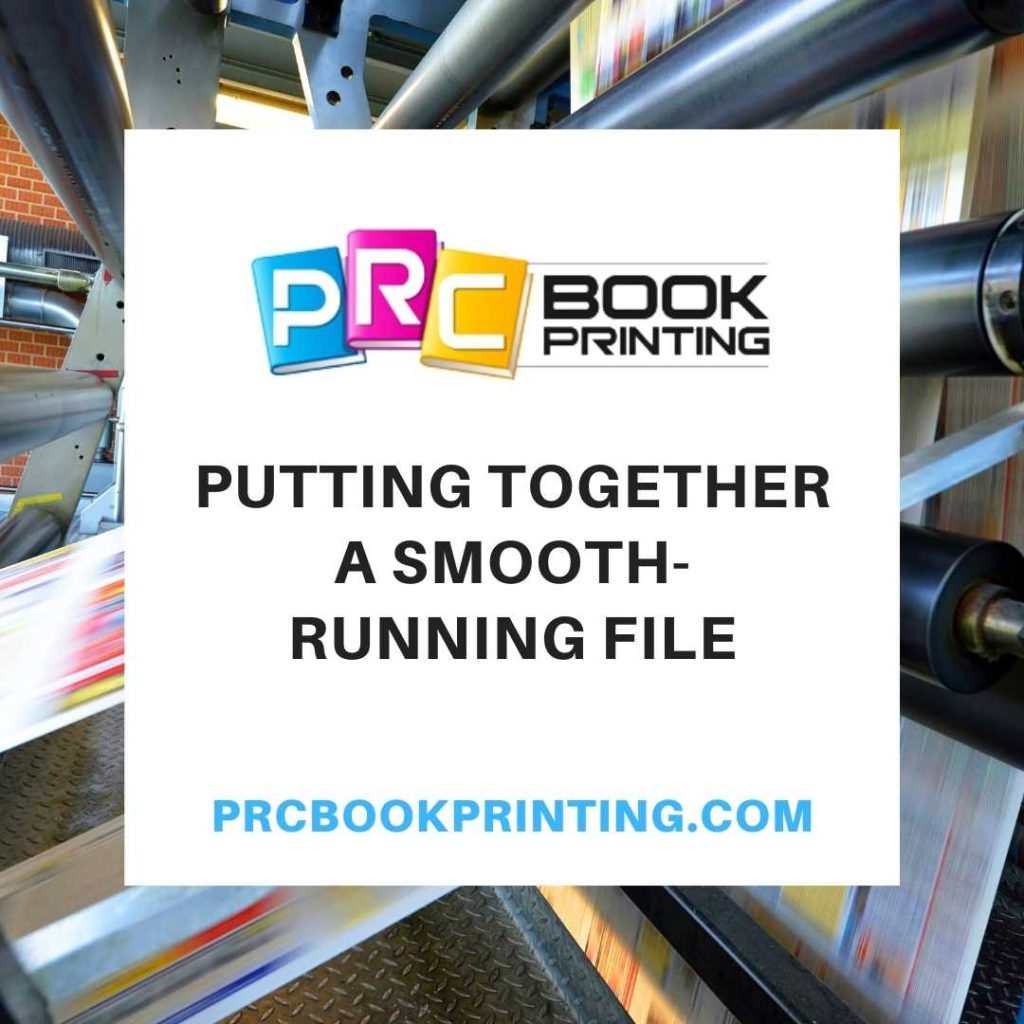Whether you’re doing book printing in China or Florida, we are all pretty much using the same software these days. Take a look at these simple tips to save time and money…
1- Run spell check BEFORE you hand off your book printing files
2- Do not provide multiple pages as individual files. Provide one file for text and one for cover.
3- Cover resolution should be 300 dpi (dots per inch). A low-resolution “internet” JPG may only have 5% of the dots needed to print in high resolution with ink.
4- Provide the book printer with a road map with respect what you have provided, especially if you are handing off native files, with separate folders for fonts and images. Compress with WinZip, Stuffit or WinRar any files you are uploading as fonts WILL corrupt.
5- NEVER send any book printing files that are not to be printed.
6- Provide “printer friendly” native files, such as InDesign or Quark and not Word or some other “book printing software” downloaded on the cheap, as the book printing company will probably not be able to use them. Most book printers today will only accept PDF files.
7- Do not resize your images in the document program. This creates files that are too large and may not even be printable. Use Photoshop to size your images before importing them into the document program.
8- Create book covers that can be easily adjusted, to allow for width adjustments of spine if your sizing was wrong.
Twenty + years in the book printing business has taught us a thing or 2 about making a great product. To learn more about what you need to know to make sure you’re on the right path – contact PRC Book Printing as soon as possible.