Printing your book with offset printing color is the trickster comparing to digital printing. Learn more about the differences and what you should choose.
Let's Us Know About Your Project and We'll Get Your a Fast, Free Printing Quote
Printing your book with offset printing color is the trickster comparing to digital printing. Where as digital printers can print files with RGB, offset printers need the files set as CMYK – Cyan, Magenta, Yellow and Black. These are the primary colors in offset print.
PRC Book Printing provides a preflight check before receiving your paper or electronic digital proof. We verify the file is set up correctly, especially the output CMYK settings.
PRC Book Printing offers offset printing and this is why all files should be set as CMYK. Printing offset you will receive amazing print quality to paper.
Converting your files from RGB to CMYK can be converted in Adobe InDesign or PhotoShop. We do NOT recommend using Adobe Acrobat Professional to convert the files, without having a professional pre-press software. Example: PitStop.
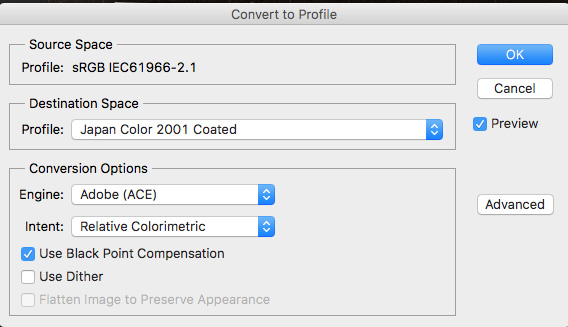
After the file is converted to CMYK in PhotoShop or Indesign compare the RGB to the CMYK file to see if there are any color shifts. Check the blues, greens and reds as you will the CMYK reduced the color gamut.
*Color gamut is the entire range of colors and tones achievable by an imaging system. More specifically, the portion of the color spectrum that can be reproduced when transforming from RGB colors to CMYK colors.
From concept to completion, we’re here to guide you through the book printing process. Get a free quote today!
© 2008-2026 PRC Book Printing. Website Design & SEO by Planet 8 Digital | All Rights Reserved.